layout: true <div class="my-footer"><span>https://github.com/brunaw/julia-tutorial</span></div> <!-- this adds the link footer to all slides, depends on my-footer class in css--> --- name: bookdown-title background-image: url(img/julia.png) background-size: cover <br> <br> <br> <br> <br> <br> <br> <br> <br> <br> <br> <br> <br> ### .fancy[Introduction to Julia Programming] .large[Bruna Wundervald | Maynooth University | May 29, 2020] <!-- this ends up being the title slide since seal = FALSE--> --- exclude: true name: lifecycle individual files: .Rmd to .md (via knitr) .md to HTML (via pandoc) HTML to lots of HTML --> BOOK (via bookdown) --- class: inverse, middle ### .fancy[Roadmap] - What is Julia - **R**, **python** and **Julia** comparison - Introduction to Julia - Julia for DS - Julia for ML > Find this talk at: http://brunaw.com/julia-tutorial/slides/julia.html --- # What is Julia - A 'new', open-source numeric programming language - Multi-paradigm: dynamically-typed, partially functional, and partially object-oriented - Designed for scientific and technical computing - Reasonably easy to learn and high-performance (fast) - In constant development > **Emerging as one of the most important programming languages for DS & ML in the next years** .fancy[+pros] - GPU Compatible - Distributed and Parallel Computing Support --- # `R`, `python` and `Julia` comparison Consider a hand implementation (code at: [`R`](https://github.com/brunaw/julia-tutorial/blob/master/code/EM/EM.R), [`python`](https://github.com/brunaw/julia-tutorial/blob/master/code/EM/em.py), [`Julia`](https://github.com/brunaw/julia-tutorial/blob/master/code/EM/EM.jl)) of the EM algorithm for the estimation of Gaussian Mixtures. - I chose this algorithm because it involves many usual elements of scientific programming: loops, conditionals, matrix operations, sampling, etc. .pull-left[ ``` # Runs: Average 9 for each algorithm # Results: # - Julia apprx 243 times faster than R; # - Julia apprx 75 times faster than Python; # #--- Time ------- R ------- Python ------ Julia ---# # minimum: | 138.319 s | 41.121 s | 535.408 ms # # median: | 152.872 s | 46.800 s | 599.821 ms # # mean: | 152.534 s | 46.705 s | 627.756 ms # # maximum :| 173.347 s | 53.734 s | 802.406 ms # #---------------------------------------------------# ``` ] .pull-right[ 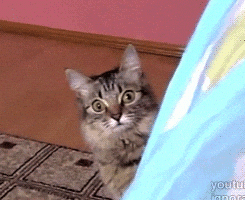<!-- --> ] --- # Introduction to Julia: syntax .pull-left[ - Julia needs to be installed [[link](https://julialang.org/downloads/)] - IDE: **Atom**, Juno, Jupyter Notebooks, etc (not working so well in RStudio *yet*) - Assignments with the '=' operator - All the usual math functions (+, -, /, exp, ^, cos, pi, ...) - All the usual booleans (==, !=, <, >, <=, >=, &&, ||, ...) - Conditionals: always have an `end`, e.g. ``` sum_for = 0; value = 3; for j in 1:5 if (value < 5) sum_for += 1 elseif (value == 5) sum_for += 2 else sum_for = sum_for/2 end global sum_for global value = value^sum_for end ``` ] .pull-right[ > We can render math symbols as variable names in Julia: ``` α = 1 β = 3 exp(α + β) ``` <br> - Variables inside the loop can't be accessed if they're not made `global` (unless the loop is inside a function) - `let` statements allocate new variable bindings each time they run: ``` let x = 1; z = 2; print(x + z) end ``` where the variables `x` and `z` do not exist globally; ] --- # Introduction to Julia: syntax .pull-left[ - Objects: lists, arrays, vectors, strings, [...] - But also more complex types: composites (structures), unions (of two different types), ### Functions ``` function my_sum(x::Float64, y::Float64) x + y end ``` *or* ``` my_sum(x, y) = x + y ``` ] .pull-right[ ### Other useful functions - Package installation: `Pkg.add('pkg-name')` - `Pkg.rm()`, `Pkg.clone()`, `Pkg.update()`, ... - Easy parallelization: ``` using Distributed # Package calling nheads = @distributed (+) for i in 1:2000 Int(rand(Bool)) end ``` ] --- # Introduction to Julia: plotting .pull-left[ Packages: - Plots - StatsPlots - Colors - [GGPlots](https://github.com/JuliaPlots/GGPlots.jl) - [PlotThemes](https://github.com/JuliaPlots/PlotThemes.jl) ``` using Plots, StatsPlots gr() x = 1:10; y = rand(10, 4) p1 = plot(x, y) # Line Plot p2 = scatter(x, y) # Scatter plot p3 = boxplot(y, xlabel = "This one is labelled", title = "Subtitle") p4 = histogram(y[:, 3]) # Histograms all_plots = plot(p1, p2, p3, p4, layout = (2, 2), legend = false) ``` ] .pull-right[ <img src="img/plots.png" width="800" /> ] --- # Introduction to Julia: fancy plotting .pull-left[ ``` using Plots default(legend = false) x = y = range(-5, 5, length = 40) zs = zeros(0, 40); n = 100 my_gif =@animate for i in range(0, stop=2π, length=n) f(x, y) = sin(x + 10sin(i)) + cos(y) # create a plot with 3 subplots and custom layout l = @layout [a{0.7w} b; c{0.2h}] p = plot(x, y, f, st = [:surface, :contourf], layout = l) # induce a slight oscillating camera angle sweep, # in degrees (azimuth, altitude) plot!(p[1], camera = (10 * (1 + cos(i)), 40) # add a tracking line fixed_x = zeros(40) z = map(f, fixed_x, y) plot!(p[1], fixed_x, y, z, line = (:black, 5, 0.2)) vline!(p[2], [0], line = (:black, 5)) # add to and show the tracked values over time global zs = vcat(zs, z') plot!(p[3], zs, alpha = 0.2, palette = cgrad(:blues).colors) end ``` ] .pull-right[ 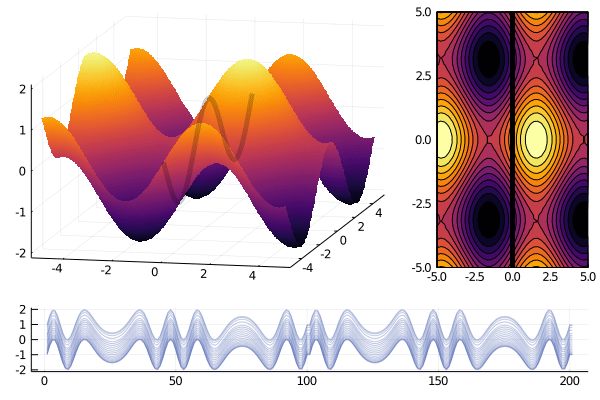<!-- --> ] --- # Julia for Data Science: `DataFrames` + `Queryverse` .pull-left[ ``` using Query, DataFrames, RDatasets cars = dataset("datasets", "mtcars") df = cars |> @filter(_.MPG > 15) |> @groupby(_.Cyl) |> @map({Key=key(_), Count=length(_)}) |> DataFrame df # 3×2 DataFrame # │ Row │ Key │ Count │ # │ │ Int64 │ Int64 │ # ├────┼──────┼──────┤ # │ 1 │ 6 │ 7 │ # │ 2 │ 4 │ 11 │ # │ 3 │ 8 │ 8 │ ``` ] .pull-right[ - [Queryverse](https://github.com/queryverse/Queryverse.jl): a meta package that pulls together a number of packages for handling data in Julia - Data manipulation & visualization, file loading, UI tools - Has both `SQL` & `tidyverse` elements - Can be used for various data types (dataframes, arrays, indexed tables, etc) - Other functions: `select()`, `where()`, `orderby()`, [...] ] --- # Julia for Machine Learning: `MLJ` package .pull-left[ ``` using MLJ, StatsBase using Plots using XGBoost X, y = @load_crabs X = DataFrame(X) @load XGBoostClassifier xgb = XGBoostClassifier() xgbm = machine(xgb, X, y) r = range(xgb, :num_round, lower=10, upper=500) curve = learning_curve!(xgbm, resampling=CV(), range=r, resolution=25, measure=cross_entropy) plot_curve = plot(curve.parameter_values, curve.measurements, xlab=curve.parameter_name, xscale=curve.parameter_scale, ylab = "CV estimate of accuracy") ``` ] .pull-right[ <img src="img/curve.png" width="800" /> ] --- # Julia for Machine Learning: `MLJ` package - Data agnostic, train models on any data supported by the `Tables.jl` interface - Extensive support for model composition, - Convenient syntax to tune and evaluate models, - Consistent interface to handle probabilistic predictions .fancy[+Resources] - [Learning resources](https://julialang.org/learning/) - [Code snippets](https://github.com/brunaw/julia-tutorial/tree/master/code/snippets) - [List of packages](https://juliaobserver.com/packages) - [Julia course in Coursera](https://www.coursera.org/learn/julia-programming) - [Tutorials](https://github.com/JuliaComputing/JuliaBoxTutorials) --- # .fancy[JuliaCon] > https://juliacon.org/2020/ > Free registration! <img src="img/juliacon.png" width="2667" /> --- class: bottom, center, inverse <font size="40">Thanks! </font> <p> <color="FFFFFF"> https://github.com/brunaw </color>